- 1 什么是Docker?
- 2 关于docker入门教程
- 3 准备
- 4 搜索可用docker镜像
- 5 下载容器镜像
- 6 在docker容器中运行hello world!
- 7 在容器中安装新的程序
- 8 保存对容器的修改
- 9 运行新的镜像
- 10 检查运行中的镜像
- 11 发布自己的镜像
下载容器镜像
- 2014-01-15 20:18:56
- 王春生
- 809079
- 最后编辑:王春生 于 2014-02-15 09:31:52
学会使用docker命令来下载镜像
下载镜像的命令非常简单,使用docker pull命令即可。(译者按:docker命令和git有一些类似的地方)。在docker的镜像索引网站上面,镜像都是按照 用户名/ 镜像名的方式来存储的。有一组比较特殊的镜像,比如ubuntu这类基础镜像,经过官方的验证,值得信任,可以直接用 镜像名来检索到。
目标:
通过docker命令下载tutorial镜像。
提示:
执行pull命令的时候要写完整的名字,比如"learn/tutorial"。
正确的命令:
$ docker pull learn/tutorial
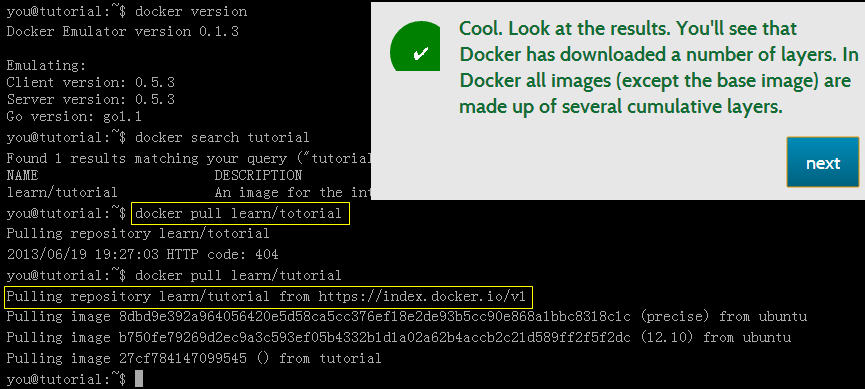

Using default tag: latest
Error response from daemon: Get https://registry-1.docker.io/v2/learn/tutorial/manifests/latest: unauthorized: incorrect username or password
Using default tag: latest
latest: Pulling from learn/tutorial
271134aeb542: Pull complete
Digest: sha256:2933b82e7c2a72ad8ea89d58af5d1472e35dacd5b7233577483f58ff8f9338bd
Status: Downloaded newer image for learn/tutorial:latest
对象=容器
类=镜像
用上Daocloud.io的加速器了,下载还是很快的。。伟大的墙。。。